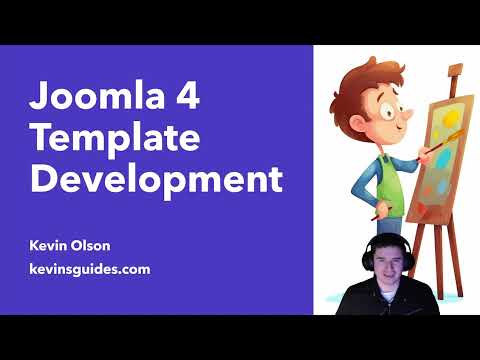The first in a four-part beginner series on developing site templates for Joomla 4. In this video, we will discuss the software and skills you'll need to get started. Knowledge of HTML and CSS required.
Part 1 :
https://www.youtube.com/watch?v=GYtoAd_aj8E
Part 2 :
https://www.youtube.com/watch?v=MC9ROOX3iOU
Part 3 :
https://www.youtube.com/watch?v=BamWSKBHLv4
Part 4 :
https://www.youtube.com/watch?v=vFSp_nQGHjk
Read more: Developing a Joomla 4 Template: Start Here Go on author website
 Swedish (Sweden)
Swedish (Sweden)  Slovak (Slovakia)
Slovak (Slovakia)  Czech (Čeština)
Czech (Čeština)  Turkish (Turkey)
Turkish (Turkey)  Greek (el-GR)
Greek (el-GR)  Arabic (اللغة العربية)
Arabic (اللغة العربية)  Afrikaans (Suid-Afrika)
Afrikaans (Suid-Afrika)  Hungarian (Magyar)
Hungarian (Magyar)  日本語 (Japan)
日本語 (Japan)  Português (Portugal)
Português (Portugal)  Italiano (it-IT)
Italiano (it-IT)  Slovenščina (Slovenija)
Slovenščina (Slovenija)  Español (España)
Español (España)  Polski (PL)
Polski (PL)  Русский (Россия)
Русский (Россия)  Nederlands (nl-NL)
Nederlands (nl-NL)  Danish (Danmark)
Danish (Danmark)  Deutsch (Deutschland)
Deutsch (Deutschland)  Français (France)
Français (France)  English (United Kingdom)
English (United Kingdom)